Wednesday, February 6, 2008
Tuesday, February 5, 2008
Making XP compatible softwares to work in Vista
Vista literally means 'a pleasing view' and yes Microsoft has named it right. Cool looks, attractive wallpapers and other recognition features may make us very exiting. You must have
enjoyed the looks in you new Vista.But when it comes to installing old softwares in Vista most of them don't work..Now the 'Compatability issues' makes us put behind all our 'pleasing view' experience.Even older Microsoft products have problems. Some of my friends have even formatted the original Vista and installed XP.
And here comes the Microsoft Virtual PC as a relief . Microsoft has done some thing to heal our headaches. This Virtual PC is a software to run multiple operating systems.

Things Required:
* A Windows Xp CD
* Virtual Pc
Virtual Pc is available at the Microsoft download center.Download the 32 bit/64 bit versions according to your processor specification.
Virtual PC installation:
1. Download and install the Virtual Pc from Microsoft’s website.
2. Start the Virtual Pc.
3. Go to File Menu and click on “New Virtual Machine Wizard”.
4. Click “Next”
5. Chose “Create a Virtual Machine” and click on “Next”.
6. Enter the Name “WinXp” and click “Next”
7. Now Select “Windows Xp” from the dropdown list and click “Next”
8. Now adjust the RAM as per your needs and click next.
9. Now select a “A new Virtual Hard Disk” and click “Next”
10. Choose the location of Disk File and Press “Next”
11. Click “Finish”
Installing Windows:
1. Run Virtual Pc
2. Insert your Genuine Windows Xp Disk inside your drive.
3. Select “WinXp” and click on “Start”
4. Now the Windows Xp installation will start. Follow the instructions coming up on screen. 5. The new window in which installation is running may try to capture your mouse. To release your mouse from the window Press ‘Right Alt’.
6. Now your windows is ready to go and you may install your old software and run it properly.
Now when you are running Windows Xp inside Windows Vista, you will face a problem of capturing of your mouse. To solve this problem you need to install “Virtual Pc Addictions”.
Installing Virtual Pc Addictions:
1. Start Windows Xp through Virtual Pc.
2. Go to file and click on “Install Virtual Pc Addictions”
3. A new installation window will open inside Windows Xp
4. Follow the simple instructions there
5. After installing “Virtual Pc Addictions” you will be able to switch your mouse between the two OS and your mouse will not be captured.
Installing Xp in this way slows down the system a bit but people using original Vista have very good system configuration and I think this doesn't matter them much.For the reader's notice the folders we create in xp cannot be accessed in Vista untill Virtual Pc Addiction is installed.But now we get both the comfort of xp and looks of vista.
enjoyed the looks in you new Vista.But when it comes to installing old softwares in Vista most of them don't work..Now the 'Compatability issues' makes us put behind all our 'pleasing view' experience.Even older Microsoft products have problems. Some of my friends have even formatted the original Vista and installed XP.
And here comes the Microsoft Virtual PC as a relief . Microsoft has done some thing to heal our headaches. This Virtual PC is a software to run multiple operating systems.

Things Required:
* A Windows Xp CD
* Virtual Pc
Virtual Pc is available at the Microsoft download center.Download the 32 bit/64 bit versions according to your processor specification.
Virtual PC installation:
1. Download and install the Virtual Pc from Microsoft’s website.
2. Start the Virtual Pc.
3. Go to File Menu and click on “New Virtual Machine Wizard”.
4. Click “Next”
5. Chose “Create a Virtual Machine” and click on “Next”.
6. Enter the Name “WinXp” and click “Next”
7. Now Select “Windows Xp” from the dropdown list and click “Next”
8. Now adjust the RAM as per your needs and click next.
9. Now select a “A new Virtual Hard Disk” and click “Next”
10. Choose the location of Disk File and Press “Next”
11. Click “Finish”
Installing Windows:
1. Run Virtual Pc
2. Insert your Genuine Windows Xp Disk inside your drive.
3. Select “WinXp” and click on “Start”
4. Now the Windows Xp installation will start. Follow the instructions coming up on screen. 5. The new window in which installation is running may try to capture your mouse. To release your mouse from the window Press ‘Right Alt’.
6. Now your windows is ready to go and you may install your old software and run it properly.
Now when you are running Windows Xp inside Windows Vista, you will face a problem of capturing of your mouse. To solve this problem you need to install “Virtual Pc Addictions”.
Installing Virtual Pc Addictions:
1. Start Windows Xp through Virtual Pc.
2. Go to file and click on “Install Virtual Pc Addictions”
3. A new installation window will open inside Windows Xp
4. Follow the simple instructions there
5. After installing “Virtual Pc Addictions” you will be able to switch your mouse between the two OS and your mouse will not be captured.
Installing Xp in this way slows down the system a bit but people using original Vista have very good system configuration and I think this doesn't matter them much.For the reader's notice the folders we create in xp cannot be accessed in Vista untill Virtual Pc Addiction is installed.But now we get both the comfort of xp and looks of vista.
Thursday, January 17, 2008
My N72
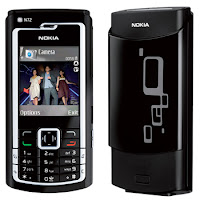
"you could ve bought a better mobile", my friends often tell this on seeings my mobile.But what so ever they tell I never thought that way.I bought my N72 after three four days of google search.
People say its slow. Yes it is slow, slower than 6300 and Sony Ericsson phones which they commonly compare with my N72.But I still find reasons why one can choose N72.
6300 is faster, the reason this is fast comes with a price. Its an s40 mobile and it does not support any third party softwares
N72 runs on s60 platform that supports true multi tasking.The advantage is that you can install many third party softwares depending on your needs. Scores of those softwares are available over the net.
This is the cheapest of the N series but still has most features of N70.With the features of N series and the possibility to add more and more features with additional softwares convinced me to buy the N72.
Any one who wants the mobile phone to be just more than a simple music player or camera can go for S60 phones and if one wants it to be an N series the cheapest of them is N72.
Any one who wants the mobile phone to be just more than a simple music player or camera can go for S60 phones and if one wants it to be an N series the cheapest of them is N72.
Wednesday, January 16, 2008
Tuesday, January 15, 2008
SULTAN The warrior
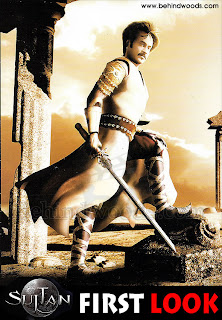
Ocher Studios' venture Sultan is all set to make a difference. Our 'BOSS' is likely to become the first ever Indian hero to be animated. Rajinikanth with all his gigmigs is likely to entertain this time in 12 languages.A.R.Rahman is expected to give his best. Soundarya is quiet confidant of her film and she believes this would be a platform the Indian technicians to go places.To know more about SULTAN a nd Ocher Studios visit http://www.ocherstudios.com/
nd Ocher Studios visit http://www.ocherstudios.com/
 nd Ocher Studios visit http://www.ocherstudios.com/
nd Ocher Studios visit http://www.ocherstudios.com/

Subscribe to:
Comments (Atom)






